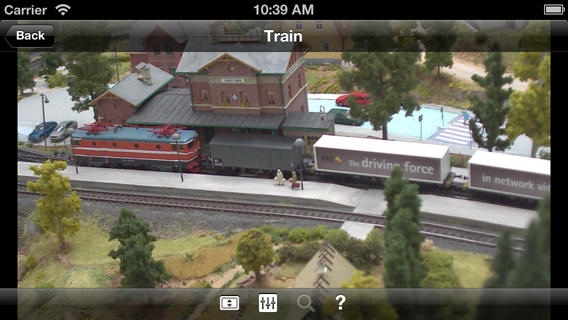CameraControl Lite for AXIS 2.6.2
Free Version
Publisher Description
Remotely control your AXIS PTZ camera from the palm of your hand with the Lite version of CameraControl for AXIS. Features include: - 3 PTZ (Pan Tilt Zoom) control modes - Bonjour camera discovery service - Live thumbnail camera list - Camera selection for AXIS video encoders - HTTPS support If you own a PTZ enabled AXIS camera, you can remotely control the camera using three different methods: 1. Gesture control; swipe to control camera movement, pinch to zoom 2. Motion control; tilt and pan your device to tilt and pan the camera 3. Tap to focus; double tap the screen to center your area of interest, triple tap to zoom in To make sure you get the most out of our app, we have recorded video tutorials that show you how to install your cameras and how to control them. Using the gravity sensors (accelerometer) will take a little practice. You can turn on the built-in AXIS Communications demo cameras to get familiar with the different control modes. Configuring your camera is very easy using the Bonjour discovery service: it will detect your camera in your home or office network within seconds. Upgrade to the Full Version of CameraControl for AXIS to turn your device into an IP camera watchdog. The Full Version of CameraControl for AXIS contains the following additional features: - Notifications / alerts (with sound selection) - Configurable connection profiles (full bandwidth control) - Install as many AXIS surveillance IP cameras as you like - Snapshot support - PTZ presets - IO port control Search the App Store for "CameraControl for AXIS" or use the link in the application. For more information on the CameraControl for AXIS app please visit: http://www.egeniq.com/apps/cameracontrol-for-axis/ Please rate our app in the App Store, this really motivates us to continue adding new features!
Requires iOS 5.0 or later. Compatible with iPhone, iPad, and iPod touch.
About CameraControl Lite for AXIS
CameraControl Lite for AXIS is a free app for iOS published in the System Maintenance list of apps, part of System Utilities.
The company that develops CameraControl Lite for AXIS is Egeniq. The latest version released by its developer is 2.6.2.
To install CameraControl Lite for AXIS on your iOS device, just click the green Continue To App button above to start the installation process. The app is listed on our website since 2011-01-10 and was downloaded 3 times. We have already checked if the download link is safe, however for your own protection we recommend that you scan the downloaded app with your antivirus. Your antivirus may detect the CameraControl Lite for AXIS as malware if the download link is broken.
How to install CameraControl Lite for AXIS on your iOS device:
- Click on the Continue To App button on our website. This will redirect you to the App Store.
- Once the CameraControl Lite for AXIS is shown in the iTunes listing of your iOS device, you can start its download and installation. Tap on the GET button to the right of the app to start downloading it.
- If you are not logged-in the iOS appstore app, you'll be prompted for your your Apple ID and/or password.
- After CameraControl Lite for AXIS is downloaded, you'll see an INSTALL button to the right. Tap on it to start the actual installation of the iOS app.
- Once installation is finished you can tap on the OPEN button to start it. Its icon will also be added to your device home screen.